|
I used this fantastic bundle and I will show you what I created for my store. I was able to design two stationary sets in about 15 minutes using this amazing bundle. I chose to work with the Lisa Glanz "Cute Critter Creator" since it turns out so many new characters just by turning layers on and off in photoshop. Yes it was just that easy. If you click on Lisa Glanz's name you will see a similar portrait creator for people. You will also see she charges $39 for that set alone. However you get her creator Kit plus 28 other kits for only $29. This bundle holds over 27 Gig of creatives to use. Watching the video above you will learn how to use this bundle in many ways. The below images show each individual package you get in this bundle for only $29, that's $1 dollar each! OH! Did I mention it comes with a complete extended license to use for business? And no I am not selling this bundle, I am a RAVING fan! This is one of my prized resource go to places. They sometimes share their new bundles with me to do reviews. To be perfectly honest I feel they are getting the short end of the stick as I can create MILLIONS of designs from this for just a review. What is my ultimate opinion? I cannot live without my DesignCuts bundles. They make my life so much easier. I spend HOURS laboring on new drawings and creations, building my website, advertising, newsletter, social, and CEO. Its very very hard doing it all by myself. When I do not have time to create I use my Design Cut resources. And YES I do buy these bundles a lot. They have sent me goodies in the mail saying, you bought more than anyone else in this last month, thank you! ...OOps can you say junkie? I have scolded them that I have now downgraded from a home to a cardboard box, with net coming via old school from a telephone pole. Sigh...very true...but look what I created in 15 minutes. (See Below) 
Everything you get in this bundle.
I created these two stationary sets, (both on sale for less than 30% for a limited time) in fifteen minutes. I opened the Lisa Glanz "Critter Creator kit" Which btw it also creates cute boys and girls (above) not just critters. I opened and closed layers to achieve each of the lion and girl creations. Using Photoshop I used Lisa's background patterns to create the papers, envelopes and bookmarks. I then dropped in the critter I created. Lisa includes very detailed instructions on how to use the creator. I was up and running in less than one minute. You choose their clothes, skin color, accessories and more. As you can see I have a lion Stationary set and a Little girl and her unicycle set. Since I need to continually fill my store as well as make creations for my clients providing them with new designs and product for my customers; havingDesign Cuts makes my life easier. Did I say easier? I meant I can breathe!
Check them out, (DesignCuts) they are also very friendly tell them I said HEY and sent you for a deal! Just a quick note though these deals only last about a week then they post a new one. The creator kit alone is worth around $39 so grab it quick if you are so inclined; sometimes you can get the individual packages alone but you will pay almost the $29 for just one of them. Sometimes there is something in the bundle that is never offered in the store so best to get them if you are inspired now. They also take PayPal which I use all the time. Very cool. And once again no I do not get compensation for you getting a bundle. My compensation is saving you time and money and hopes you come back to check us out often! Bye for now Hope you love! ~Lady T
0 Comments
Hi all its' Lady T and let me tell you as a designer I am constantly on the hunt for visual digital content that is new, fresh, and will awe my guest, (customer) . I look for something that not only grabs the eye but takes your breath away. Something that makes you say 'I wish I had thought of that or I can't live without that'. If I haven't accomplished that then I haven't done my job very well as a designer. And that would be “AWE”ful. I create a lot of my content but not all of it. It takes a lot of time to be your own art director, artist, marketing department, and publicist. So how does one go about finding good content that not only inspires, but also fits within your budget and lets you wear the hat of many roles? Buying art from other people to use in your own products can be very expensive can't it? And what about creative licenses, that can be sticky too. The answer is to do a lot of research on the internet and occasionally you get extremely lucky and trip over a phenomenal find like DesignCuts. What is extraordinary about this company in particular is they bundle design packages by top Artists in the country that can be used together or separately. They offer an amazing amount of content in the bundle and the bundles usually are only $29 USD. The best thing of all is that they offer an extended license on their bundles which means I can use their content from these bundles over and again commercially. That makes it extremely valuable to me because this content can be used in so many ways from creating backgrounds to foregrounds to digital papers, letters and more you name it AND I can sell what I make with it, not just for personal use. Because we use a lot of content from DesignCuts they have asked us to try out and do an honest review of their most current bundle “The Inspiring Artistic Design Collection”. Are you kidding?! Bring it on! First lets start with what came in the collection and then I will show you some samples of what I did. I will then also share our guest artist; Angel's personal opinion as she worked with one portion of the bundle in particular and rocked it out. This creative collection knocked my panties off featuring thousands of assets built to save serious time in my creative work. Professional logos with a super epic Feminine Logo Creator, realistic brush details with GrutBrushes and Retro Supply Co, and gorgeous watercolor touches and kits. There is a Woody texture design kit to change your text to wood and Cloud effect brushes unlike any I have ever seen. Vintage constellation and Medical kits, and and...ok I am loosing my breath because I got so excited! But there is a lot of stuff. So lets look at some of the things we played with! 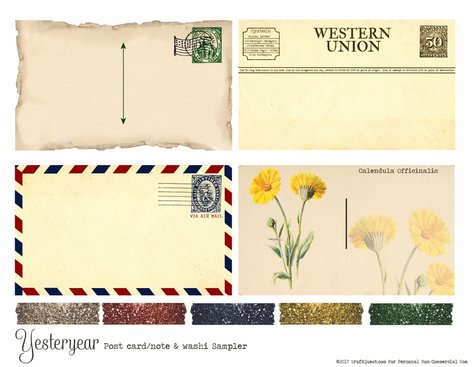 First I created an exclusive freebie for my newsletter followers called Yesteryear, (shown here) which features several elements I pulled from the “The Inspiring Artistic Design Collection”. I used the included Pattern Pop collection for the washi samples which were in PNG formats with clear backgrounds. I was able to pull those in and size them down to half inch strips. Even though the Pattern Pop washi comes with gold, silver and rose gold pieces, they were very easy to re-colorize in Corel/Phototshop to match the freebie color tones so that is what I did. I then used the Eclectic Anthology kit for creating the actual post cards with ripped edges, corners, the vintage paper creator, and the huge collection of antique stamps and cancellation stamps. It was a dream to use and very easy to put the images together to make these vintage looking pieces using layers. I also re-colorized some of these pieces as well which was super easy to do as the PNG's are super clean images and a dream to work with. The hard part was choosing which stamp. There were well over 60 beautiful ones to choose from. The third kit I used from this bundle for the note cards was from Vector Hut, whose focus is to collect, restore and re-purpose old and forgotten artwork that they find within pre-1900s books and ephemera. I chose a Marigold but decided to go with the scientific name when creating the card because that would have been more typical to the era found in printed items. Well I am going to run off to play with some more stuff, I am going to create some 12X12 300 DPI digital papers now with the Sky Box Creative set. Want to see two so far? Stay tuned and see Below! Go check out the bundle...and see you around the intergalactic water-cooler ;) I will let Angel take it from here, well...ok actually in two more paragraphs I will! Angel has been working on an extensive 5 page planner sticker set with well over 400 stickers for planners, journals and bullet planners. This set is absolutely heart stopping, brain altering, breath capturing goodness and she did it by choosing the Mix Pix Box's collection of Lights & Stars from “The Inspiring Artistic Design Collection”. So what does Angel say? Ok Angel NOW its' your turn. Hi GrafXQuest guests, I am Angel Koch; President, Co Owner and designer of Flamango Door the Planner store here on GrafXQuest. I had the opportunity this week to play around with some graphics from DesignCuts. There were really so many to choose from in the bundle that is on sale right now, I had a hard time choosing what to start with! I decided to go with the Lights and Stars pack, focusing on the 22 backgrounds and leaving the layering pngs for another time. I had plenty to work with! I created 5 planner sticker sets that I totally love! I cannot choose a favorite. I wanted to highlight the patterns as much as possible, so I didn't use any solid colors for full boxes, half boxes, ombre boxes, headers, checklists, or movie marquees. I printed them all out onto full sheet label stickers using my color inkjet printer at home, and kiss-cut them using an Xacto blade and a bit of patience. I put them to use in my bullet journal using my go-to vertical layout reminiscent of Eric Condren and Happy Planner style. Here is my personal review of the graphics product from DesignCuts: You get so much to play with for a tremendously good price! I was able to use the images without trouble, they easily fit into my Silhouette Studio program, no resizing or touching up at all, no converting to other file types, either. Working with them was a dream, and my planner stickers are beautiful! I would definitely recommend this bundle. The sale won't last long, though, so you'd better hurry! Angel is right there is an end date on this super cool bundle and it ends in a couple of days. Just think of all the things you can do with it, cards, stationary, gift wrap, zazzle material, T-shirts and it just doesn't end there. Why am I telling you this? Because I use their product all the time and I wouldn't tell you about someone unless I used them first and approved. It is high quality and the waiting list for high end artists to submit material to DesignCuts is long. Even I have tried to get on it and have been turned down for now. The list has some heavy hitters on it. But that is puuurrrfectly fine with me I will just continue to lick up the cream. ;) If you create something with this bundle by the way I want to see it. Submit it to us through our contact form to share with others, we want to show your talent. God Bless! PS I almost forgot! I wanted to show you how versatile these bundles are and why I am a raving fan. Way above earlier Angel used the Mix Pix Box Light & Stars to create her 5 page sticker package. To give you an idea of how versatile these design collections are for using with your own products I used that same package but on this photo on the right. See how I was able to add a more magical and whimsical touch to the image on the right just by overlaying some of the PNG's from the Mix Pix Box set and then going back over the model and the Hawk with an eraser. This gave them a more glorious and shining appeal don't you think? Fun stuff!
Have you seen any of those cool post cards or wedding invitations that are printed on "seed cards"? These cards contain seeds within the paper and if you plant them they will grow wild flowers of various types. They are a super cool way of boosting the environment by assisting the declining bee populations and what a super mini gift. How cool would it be to print a thank you to your guests on seed paper that they can take home and plant. It would be a wonderful inexpensive wedding gift for your table too. While doing some research on the subject I found there are certain seed papers that will actually do better based on the region you live. Check out this map below. Find your region and the corresponding seed types
1. Pacific Northwest - Black-Eyed Susan 2. North Central - Smooth Blue Aster or Prairie Coneflower 3. Great Lakes - Smooth Blue Aster, Showy Goldenrod, Black-Eyed Susan or Yellow Coneflower 4. Quebec - Black-Eyed Susan 5. Mountain - Smooth Blue Aster or Prairie Coneflower 6. California - Black-Eyed Susan 7. Southwest - Black-Eyed Susan 8. South Central - Black-Eyed Susan or Lemon Mint 9. Southeast - Black-Eyed Susan or Lemon Mint 10. Mid-Atlantic - Black-Eyed Susan or Showy Goldenrod 11. Maritimes - White Yarrow How does seed paper work? The native seeds are all small enough to work on inkjet printers with any artwork. When planted appropriately in regular growing conditions, they will grow. Plant seed paper under 1/8" of soil. Water thoroughly. Place in a sunny corner and keep moist during germination. Where can you get seed paper? I found some here at Botanical Paper Works where I happened to borrow that cool map up above with the region information. I plan on making some Printable sets to be used on Seed paper and found that these guys had some cool seed paper guaranteed not to grow weeds either. Recommended Methods of Plantable Paper PrintingWhen printing on plantable paper, I recommend using the following methods of printing:
Tips for Getting Amazing Plantable Paper ResultsIn order to get the best results from your plantable paper printing project, here are some tips
Now last you may be curious as to whether or not you can plant seeds meant for other regions. Botanical Paper Works states they don't encourage planting native species outside of their native range but if you’re willing to provide a little more T.L.C. you may be able to grow a plant outside its native environment. Sometimes plants will grown and flower outside their regions. Here is a selection of tags that would work great with seed paper. Jars, Birds, Flying. Enjoy!
Our WInner will also get ...
Good Luck and we look forward to 2017 in having you as our continued guest. Enjoy poking around and talk to you soon!
The glue stuck a bit to the wax paper but just only slightly tacky on the parchment which made it a dream to work with. Anyway enjoy the video and tell me what you think! Best Ingredient list for the glues. |
About this page.
Life in general is an art and I will show you how to find the beauty in everything you see and do. Subscribe and receive a free weekly download and updates. Archives
May 2019
Categories
All
Are you able to donate a $1 through PayPal to help assist this artist in keeping this extensive site alive. It is all out of pocket and costs over $50 a month to finance. If you enjoy this site it would really help. Thanks in advance! |
Search the site...
|
©1996-2022 GrafXQuest LLC All Rights Reserved.
|
|




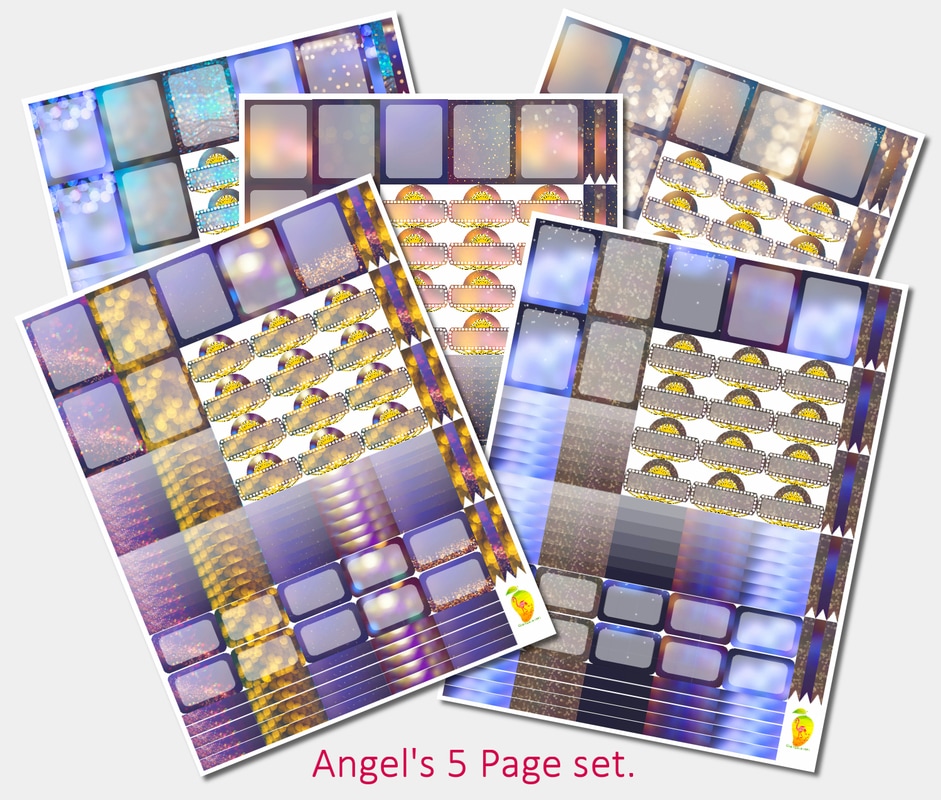
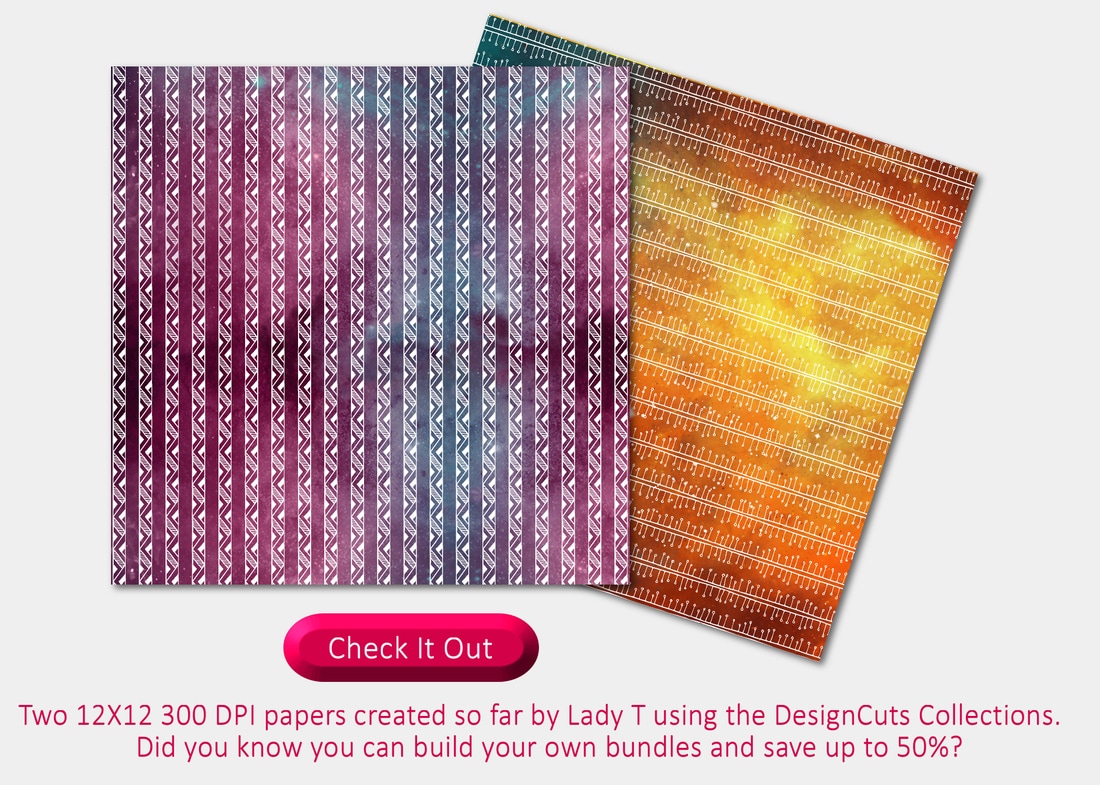



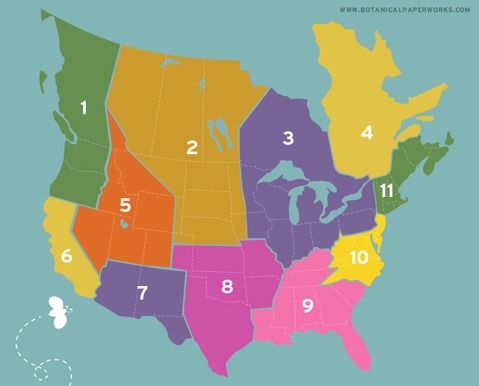


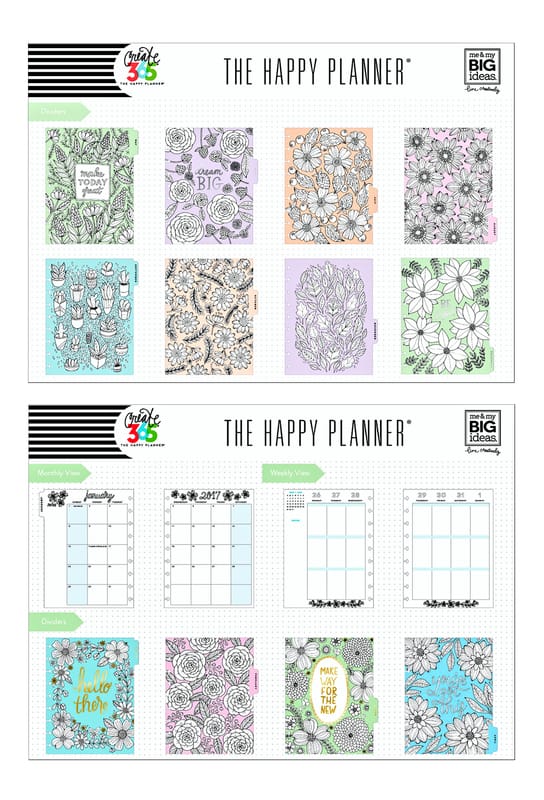



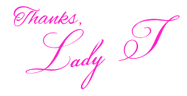
 RSS Feed
RSS Feed